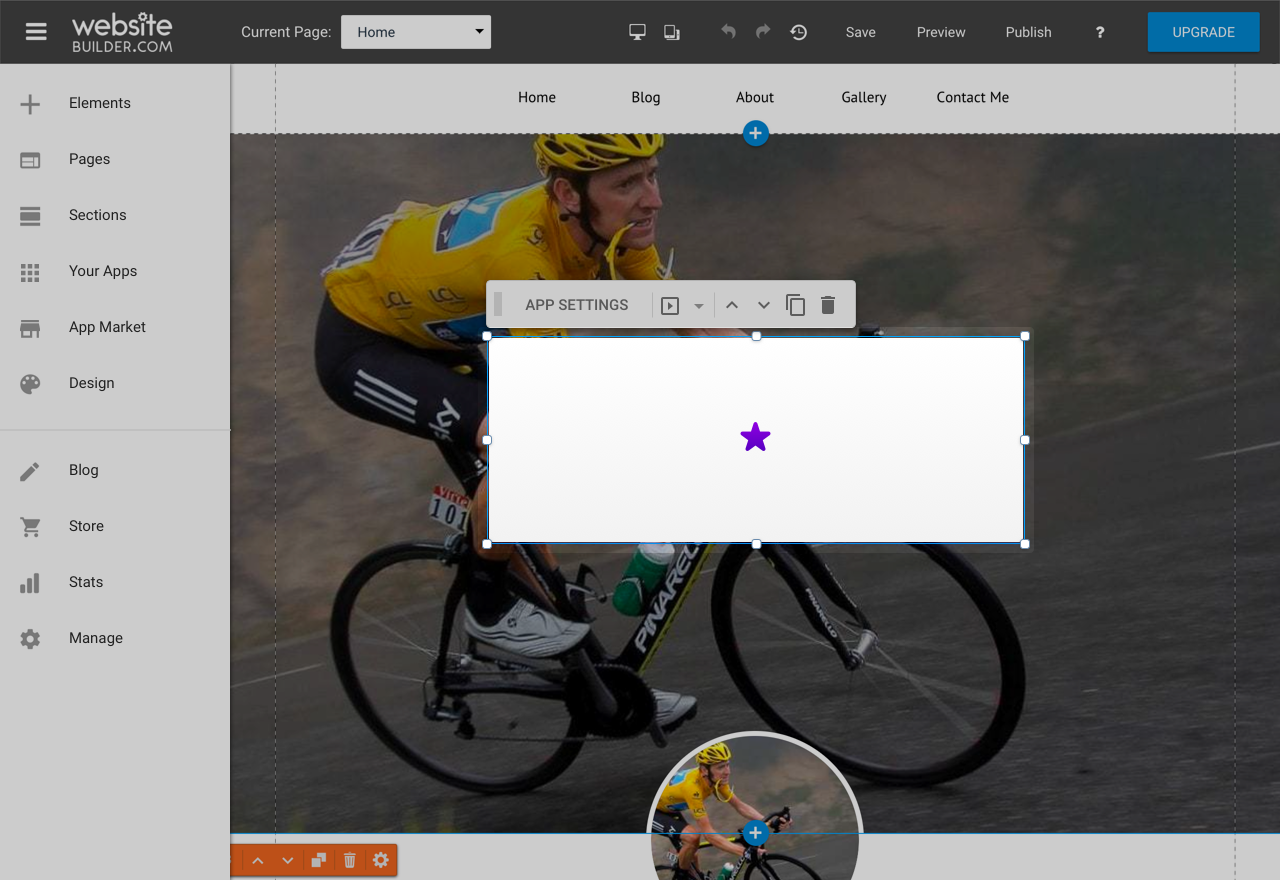The Endurance Builder App Market
Overview
SiteBuilder is a product that allows customers to easily build and host their website. Paying Sitebuilder users can expand their website by installing apps from our App Market. As developer you can create an app that adds functionality to a website. In the App Market users can search for apps or browse app collections and categories. Each app has a detail page with: name, icon and description, screenshots (if applicable), features and pricing, rating and reviews, developer information and an add app button to install the app. The rating is based on reviews writing by customers, apps can be rated by a scale from one till five stars.
How apps work in SiteBuilder
Paying users can add apps from the App Market to get more functionality on their website. Apps will be loaded into the website as an iframe and can be customised to get the right look and feel for their site.
- Apps that can be added to a website: There are two types of apps
that can be added in the editor:
- Element: an element is a component that can be dragged and dropped anywhere in a page. It is possible to add multiple elements to a page and website.
-
Section: a section component is added to a website as a whole section, the width is as wide as the page is.
- Back office apps: A back office component is called a dashboard. It will be available to the user in the control panel.
- Combined apps:
- Non-visual components:
Develop your app
It’s is easy to create your app in our Developer Portal. Make use of any language you want for server-side-code. You have to use HTML for developing your frontend because your app is displayed as part of the user’s HTML5 website or dashboard. Our customers will be able to see your app in the App Market and then can be added to their website or dashboard. Your app will be load in as endpoint iframe and will be seamlessly integrated by using our JavaScript SDK.
Launch your app
Before you publish your app have a look at our workflow we’ve lined out for you, follow the steps and make your app ready for launch.