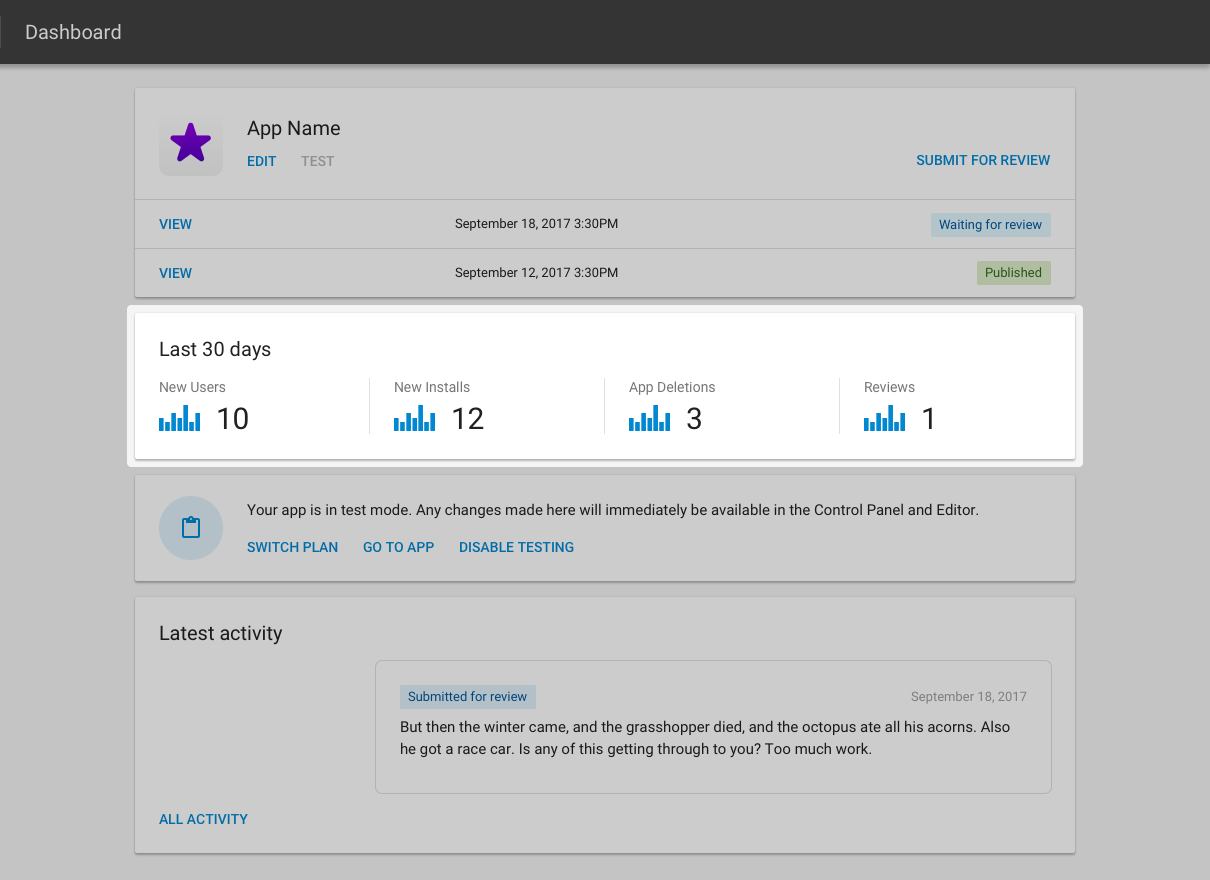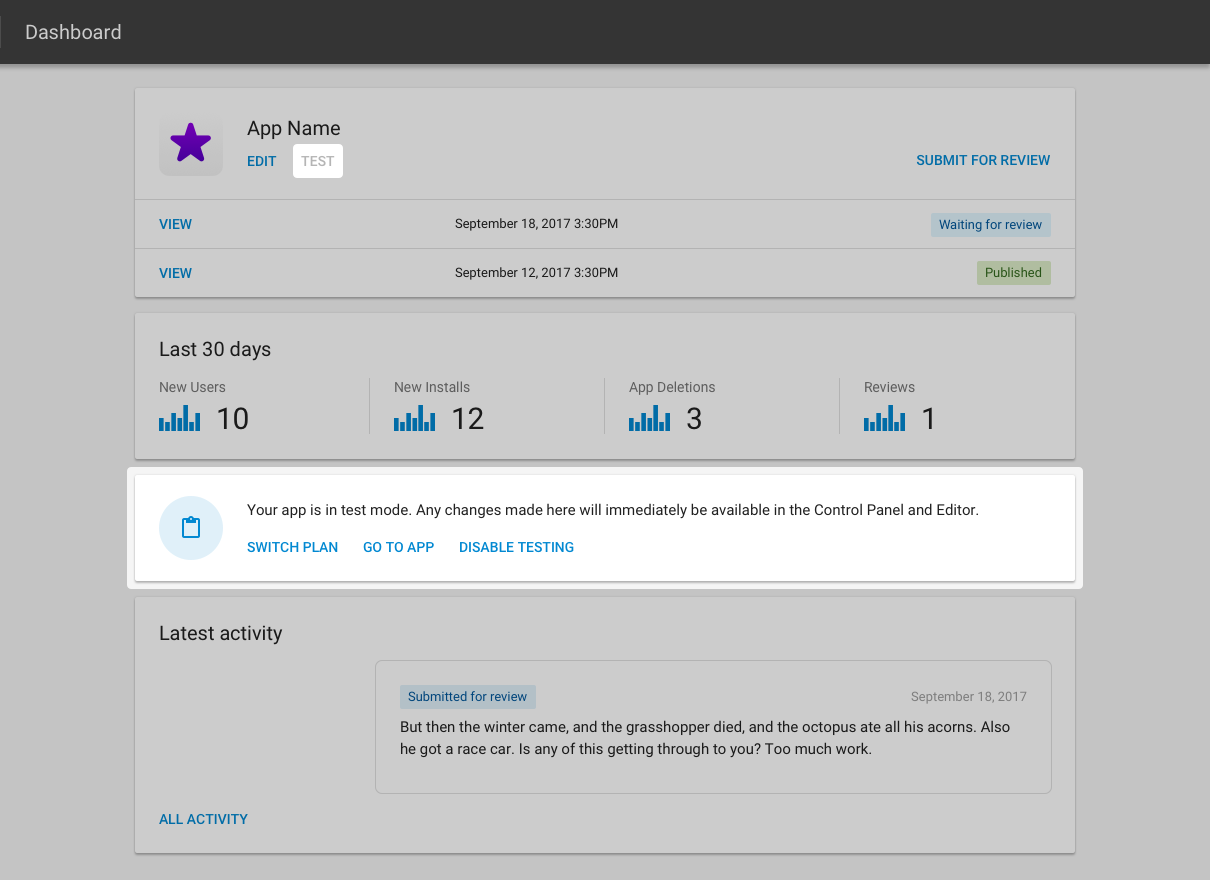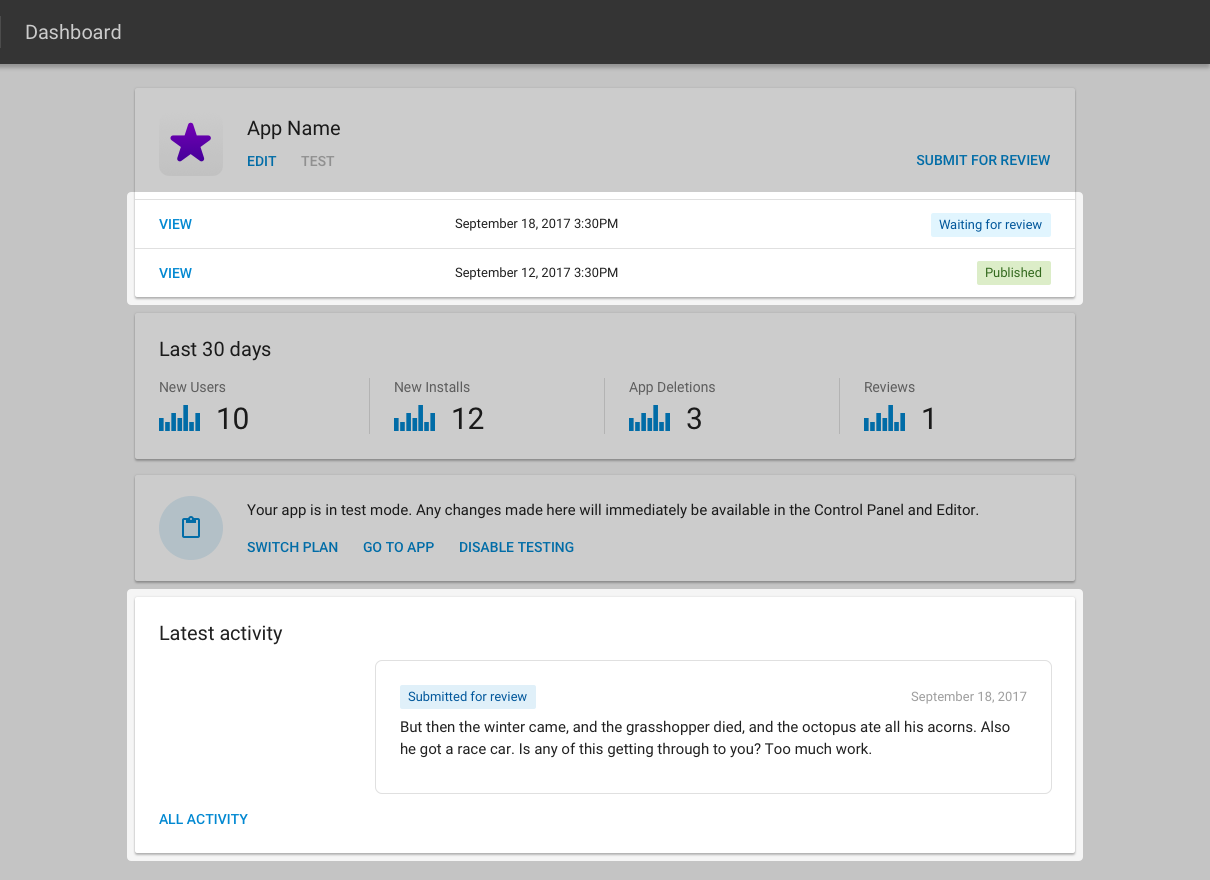Manage Your App
You can manage your app using the developer portal. From here you can check different things like new users, new installations, app deletions and reviews. Beside that you can install your app before it’s even published to test your app live in your website.
In this topic:
- Log in to the developer portal
- View your information
- View version info
Log in to the Developer portal
Go to appmarket.sitebuilder.latest.wzdev.co and login in with your SiteBuilder account.
View your information
You can find all kinds of information on the dashboard page of your developer portal.
Find latest statics like: new users, new installs, app deletions and reviews. Start testing your app live in a test website which can be created after clicking Test or Go to app.
View version info
Every version of your app that you ‘submit for review’ is displayed in latest activity.
Interested in seeing the full history of your app? Click at All Activity. Your latest published version of your app can be viewed by clicking View. This is the version which is available for SiteBuilders customers in the App Market. Beside that you can view latest submitted app for review.