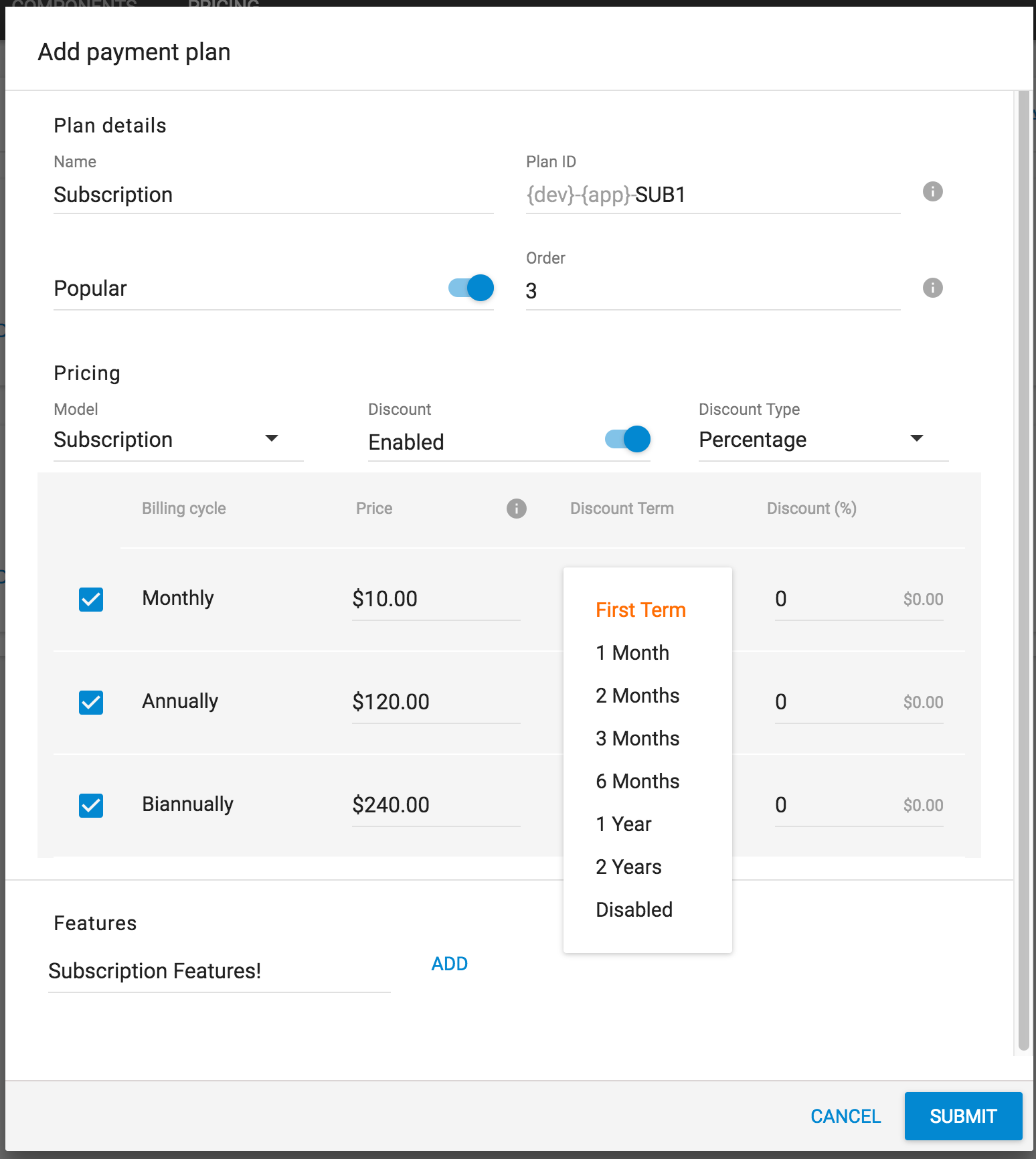Pricing Quick Links
Pricing Your App
You can offer your app in the app market as free or premium. We recommend offering at least one free plan.
How to add a payment plan
- Click Edit to edit your app that you have created or create a new app.
-
Once you are at the app details page, click the Pricing tab.
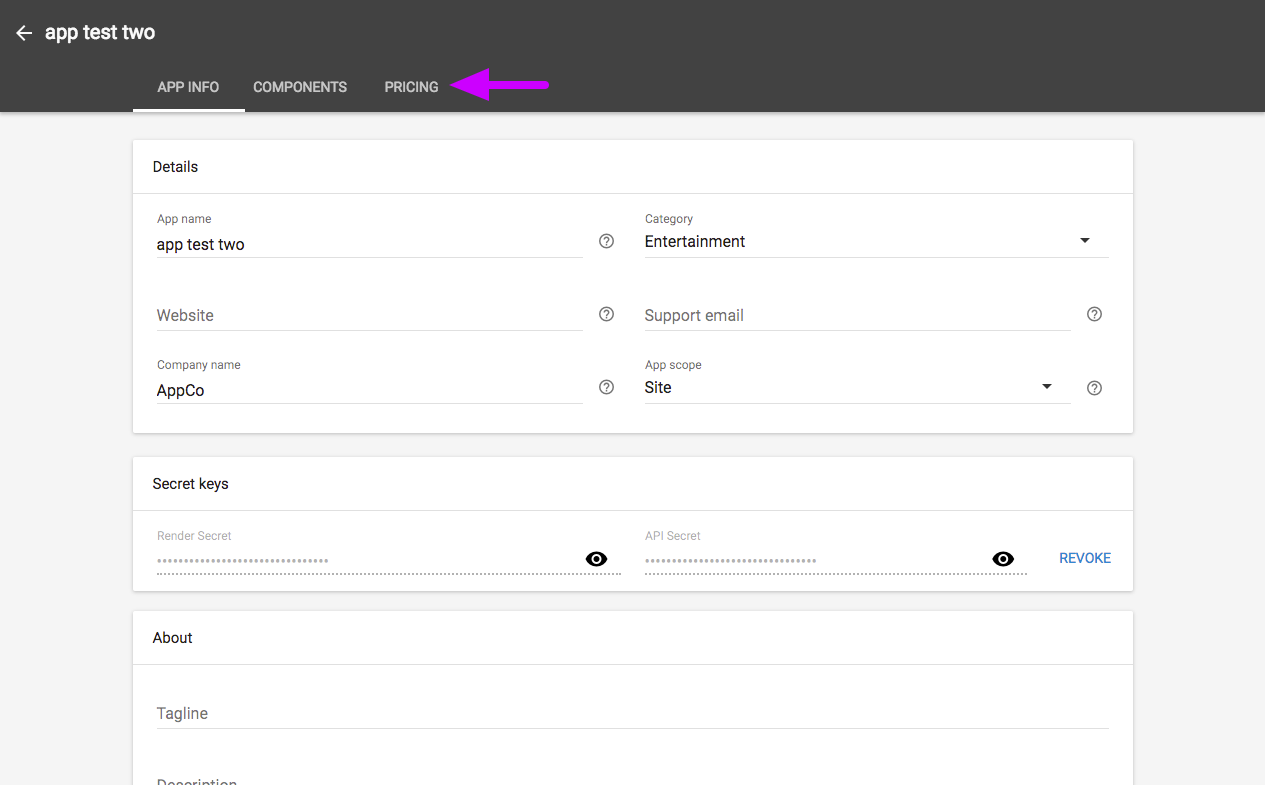
-
Click Add Payment Plan to launch the plan details modal dialog.
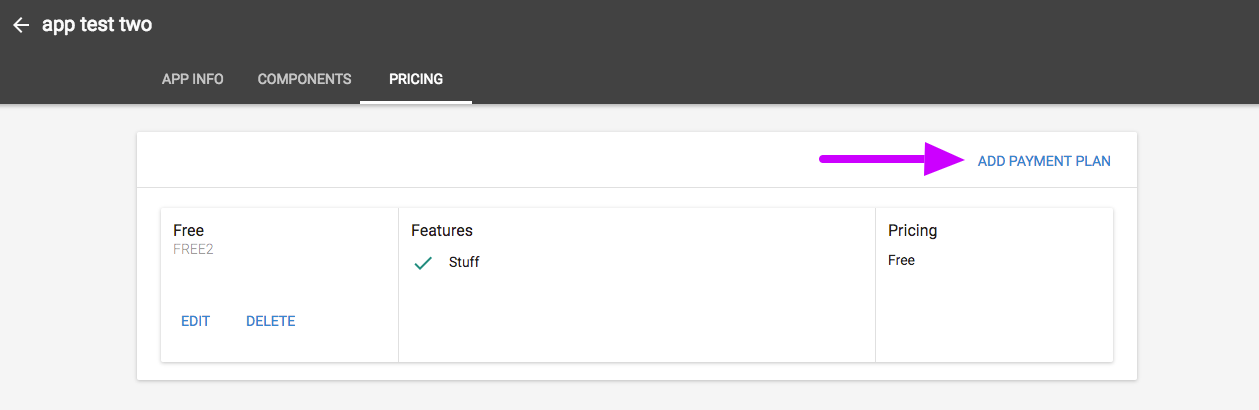
- Configure your plan details as described below.
Payment Plan Types
The Endurance App Market now supports three different types of payments for products.
- Free
- One Time Payment
- Subscription
Common Details Between Plans
Each plan requires the following things in common:
- Name: This is the display name you want to show for the plan in the App Market.
- Plan ID: This is the unique SKU that is stored in our billing system, and sent over to you with the initial subscription request in the JWT token payload.
- Popular Flag: This setting is used to a mark a plan that you think your customers should pick or you want to highlight. This is not required, and a cosmetic designation only.
- Order: This setting controls the vertical order in which your plans show up in the App Market Details page and in lists of plans. This setting take a numeric input from 1 to N, where 1 is the topmost plan in the lists.
- Features: This is a freeform list where you can specify all the things that differentiate each plan from the next. For example if you get feature A, B, and C in your “Bronze” plan, but you get more in your “Silver” and “Gold” plans, you should call that out here.
- All pricing and discounts are automatically converted to the local currency with the same value. We do not support exchange rate conversions at this time. This means that if your app is $10.00 USD per month, it will be £10.00 GBP to customers local to the United Kingdom.
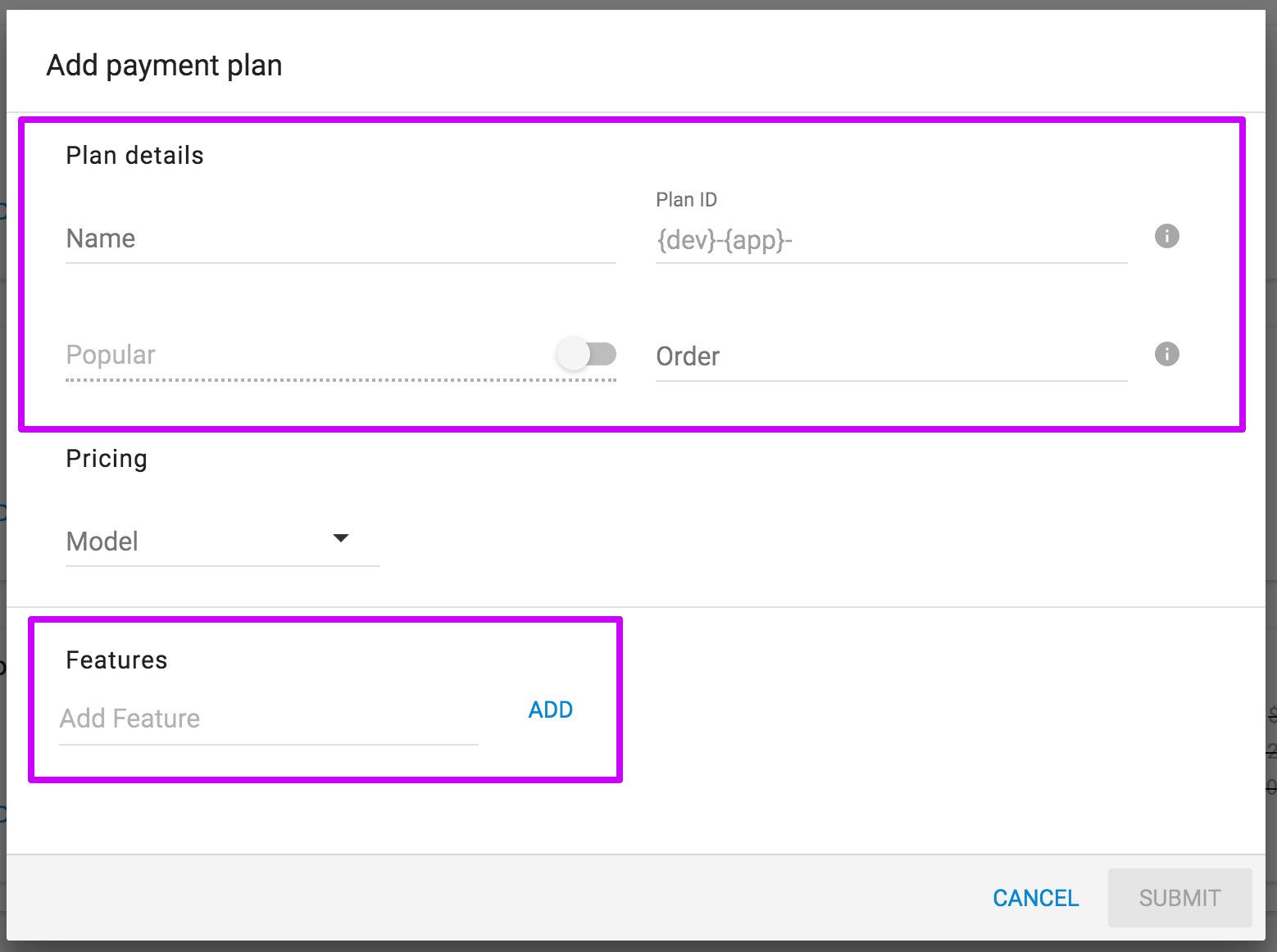
Free Plan
This plan model offers a product for free for customers that choose this plan for your app. Even though the plan is free we require the customer to have a credit card on file, so that they can upgrade their plan if necessary.
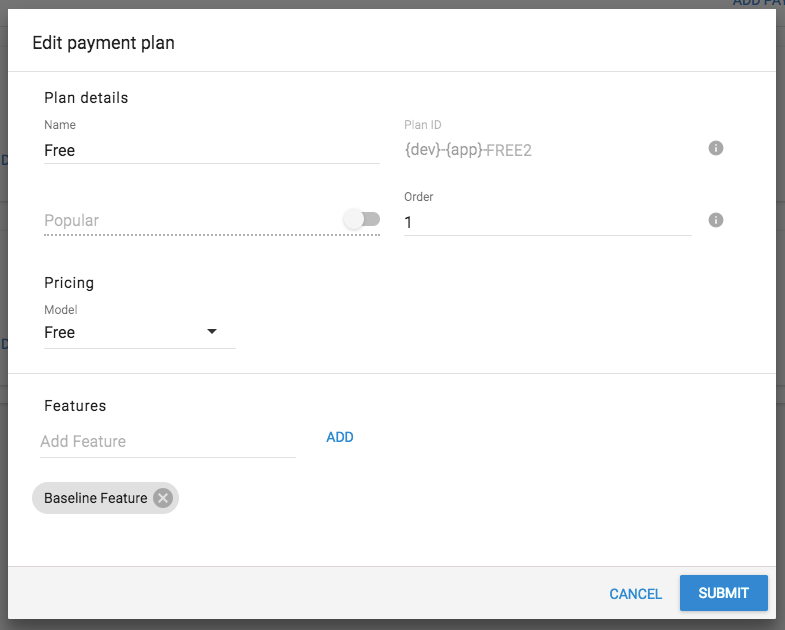
One Time Fee
The One Time Fee payment model allows customers to buy your app for a one time purchase price that you choose. Customers will then be able to use your app or the assets that come with it in perpetuity.
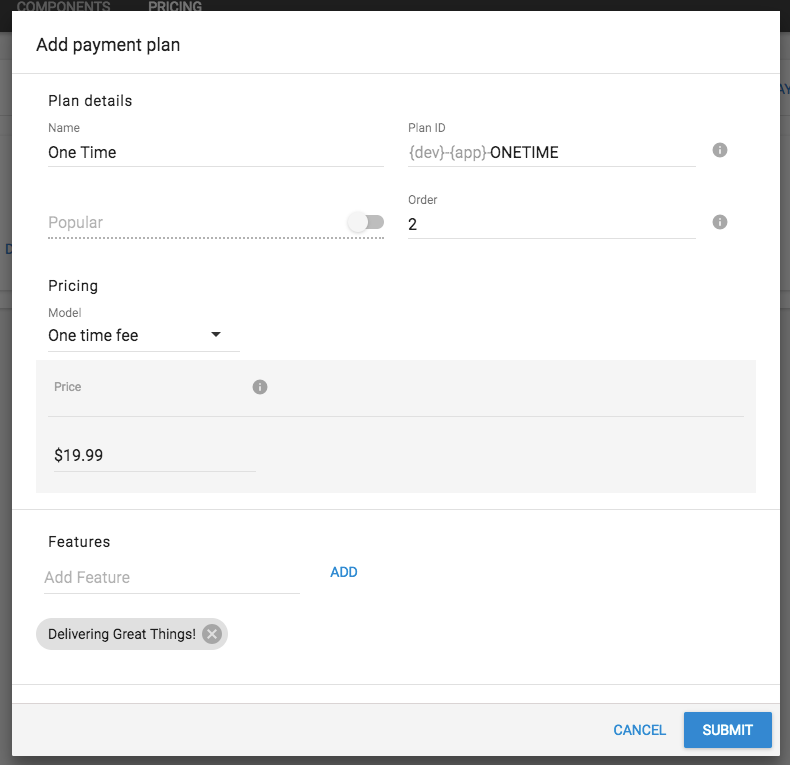
Subscriptions
Subscription payment plans allow customers to commit to subscribing to use apps on a monthly, annual, or biannual basis. With subscriptions we tried to give developers the most flexible ways to structure pricing for their apps. You only need to specify the billing cycle terms that you want, so if you only want to sell monthly and annual plans, you can just check those boxes. If you want to price your discounts into your base pricing, that is fine. Optionally, we have enabled some functionality to calculate discounts for you. You can turn this on by switching the Discount flag.
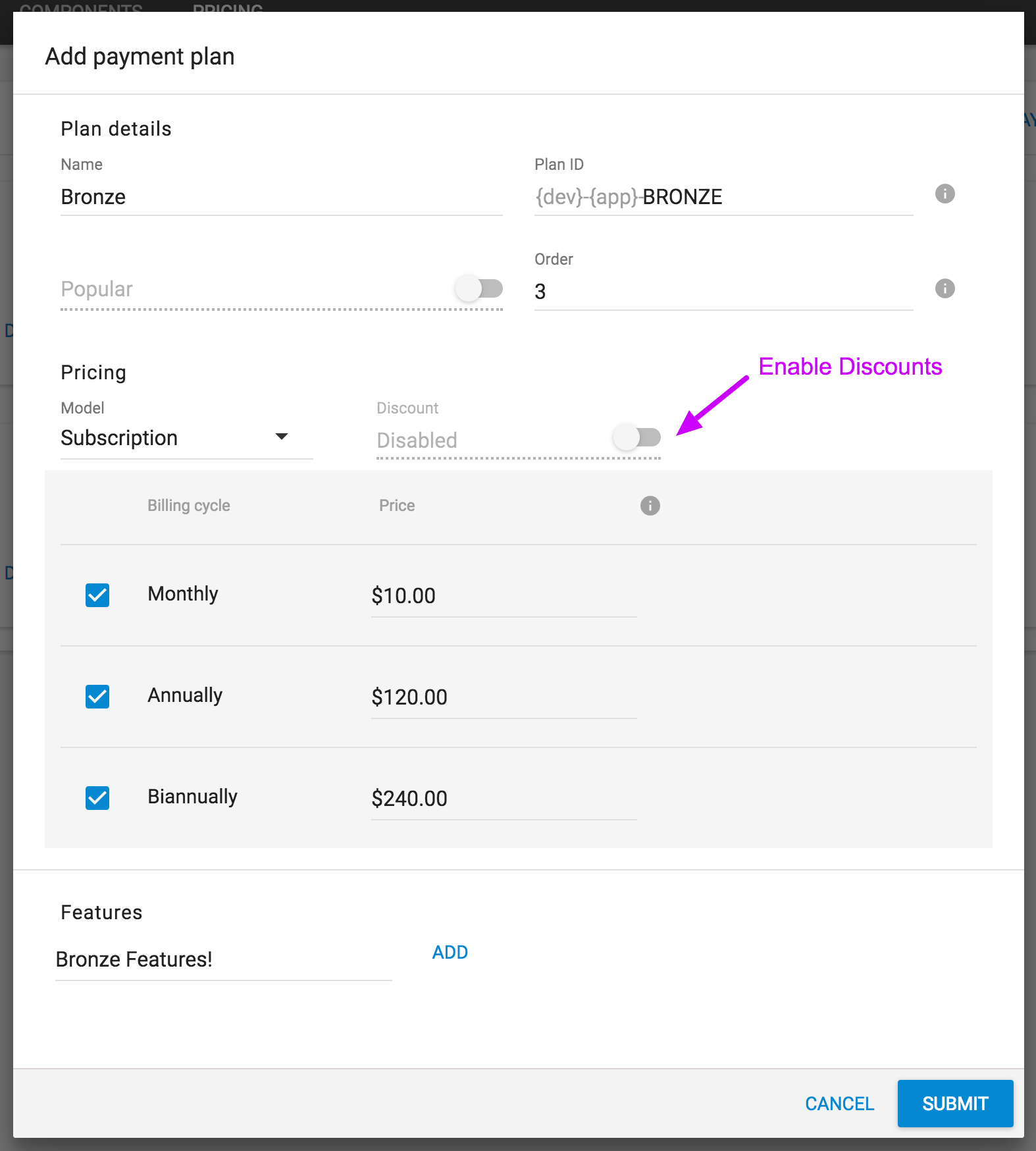
Configuring Discounts
App Market discounting functionality is flexible so that you can either discount by percentage or in fixed value amounts. When inputing a discount, you need to specify three things:
- Discount Type: This dropdown is where you specify where you want to offer either percentage or fixed value based discounts across your monthly, annual, or biannual plans.
- Discount Term: This is the length of time you are going to offer your discount for. Annual and biannual discount terms only offer term lengths that are the same as the billing cycle. For example, your annual subscription discount term will offer customers discounts that last for the first 12 Months. This is the “First Term” option (The discount term matches the billing cycle). For monthly billing cycles, there are more options that allow developers to extend discounts beyond the first month. Discount terms on monthly billing can be configured to last for:
- 1 Month
- 2 Months
- 3 Months
- 6 Months
- 1 Year
- 2 Years
- Discount: Depending on what Discount Type you have configured, you specify the discount amound in either a percentage (0-100) or a fixed monetary value (e.g. $5 USD off).