Create App Components
Before you can start coding your app component, be sure you first completed the initial steps for creating/registering your app.
- Click Edit.
- Click at the Components tab.
- Make a choice from the following components. Your app can consist of multiple app components.
- Be sure that your component meets the required architecture.
- Chosen a Section or Element? Go to step 6, else skip step 6 and step 8.
- Think of a name for your component. The name is displayed in the editor.
-
Click Add [Component Name] link, which will launch a modal to input all the details of the component.
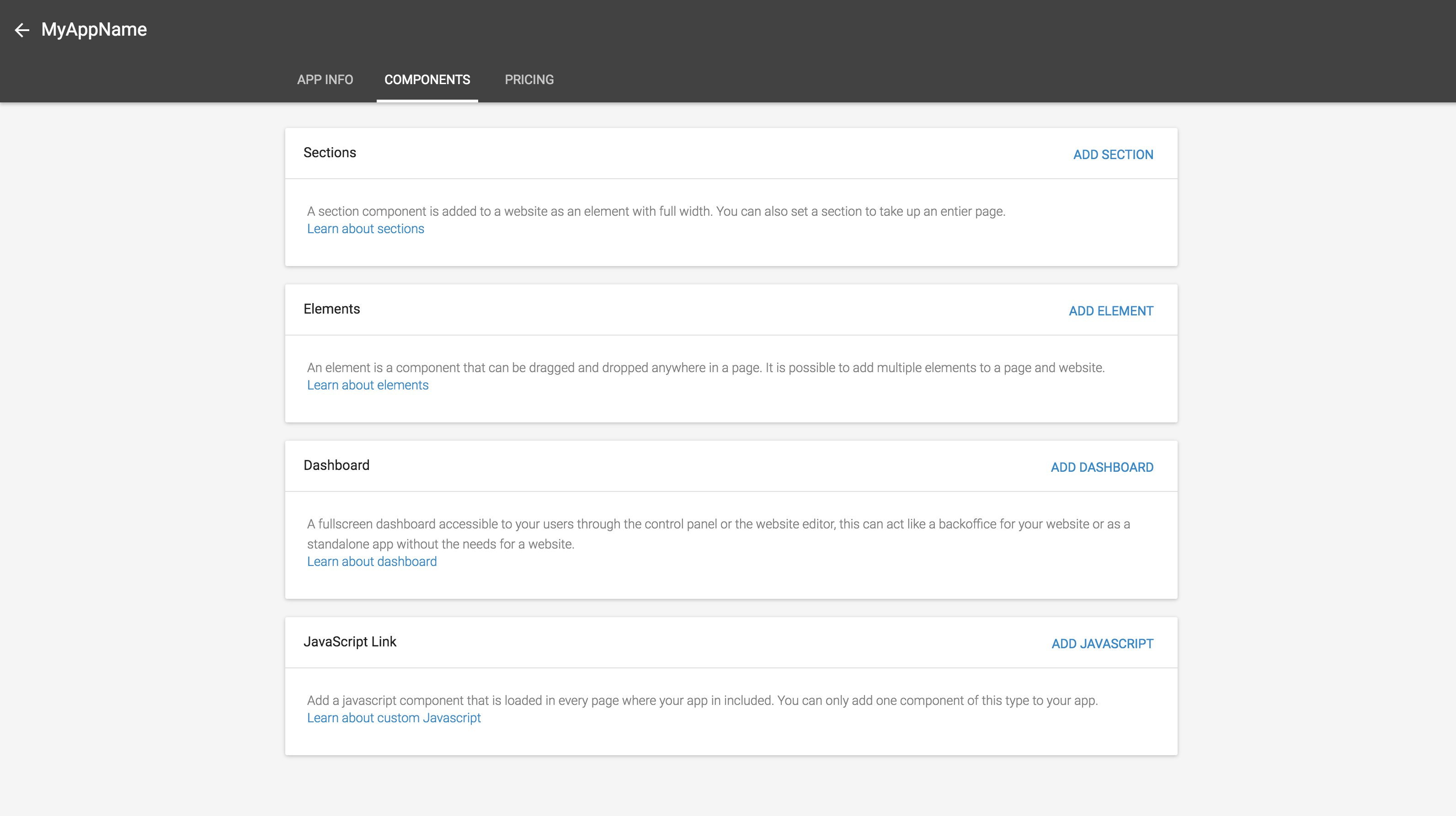
- Choose an icon (only for sections and elements), the icon will be displayed in the ‘My Apps’ section of the editor.
- Finish your app component by filling in all required fields and submit your component.