Creating Your App
Once you created a SiteBuilder account, your account will be automatically upgraded to a developer account if you login to the developer portal. After you logged in you can create/register a new app and start developing.
To register your app:
- Log into the developer portal.
-
Click the ‘New App’ button in the left-hand menu bar.
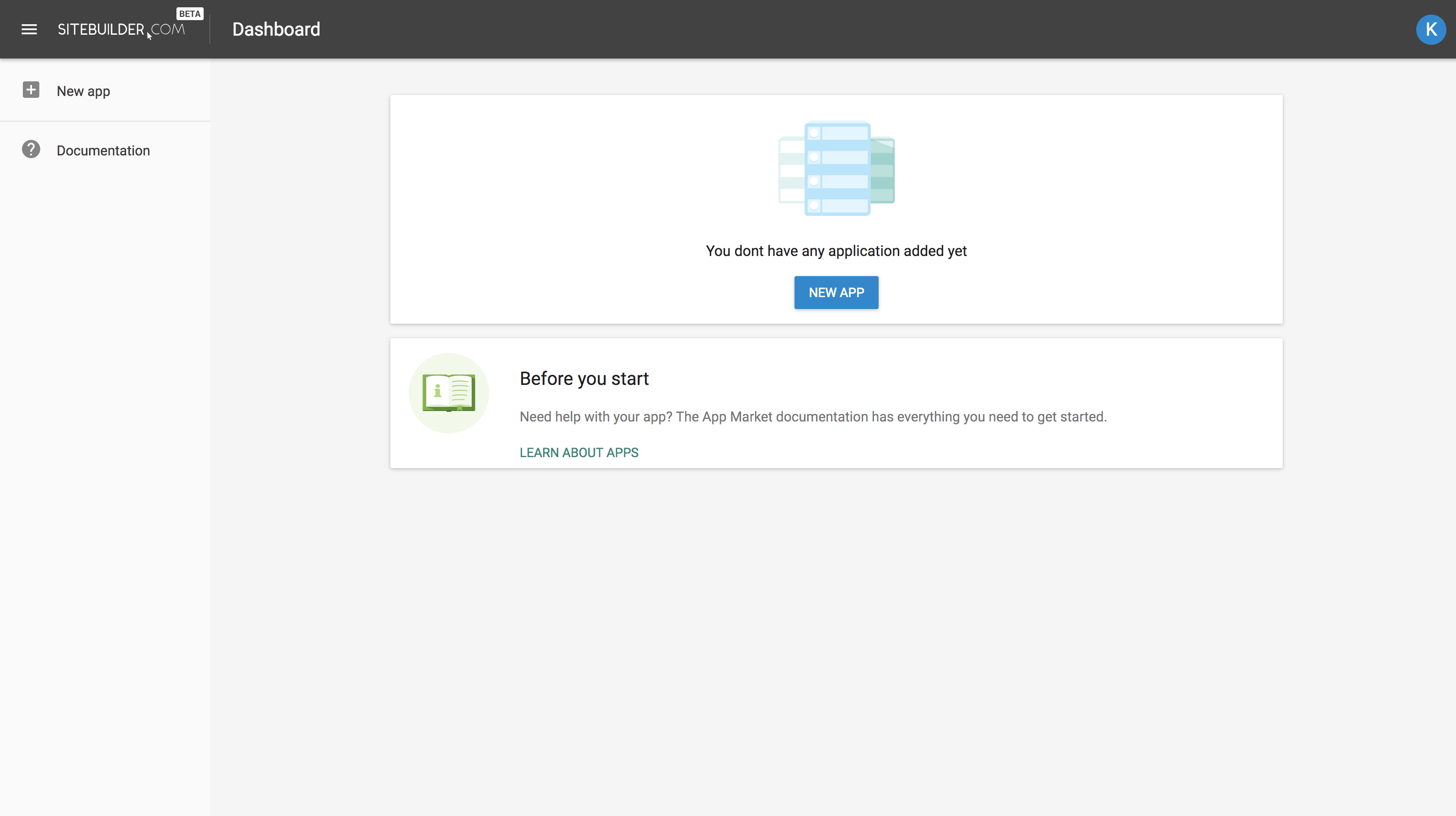
- Enter a name for your app. This name is the name that will be displayed in the App Market. Choose the category that best describes your app.
-
Choose an ‘App Scope’. The App Scope defines whether your application’s billing is bound to an Account or to a Site. The ‘Account’ scope setting means that a customer can purchase your app and use it across all the sites they own. The ‘Site’ scope setting means that your app’s billing is bound to a site, so that a customer must buy a separate instance of your app in the App Market for each site they want to use it on.
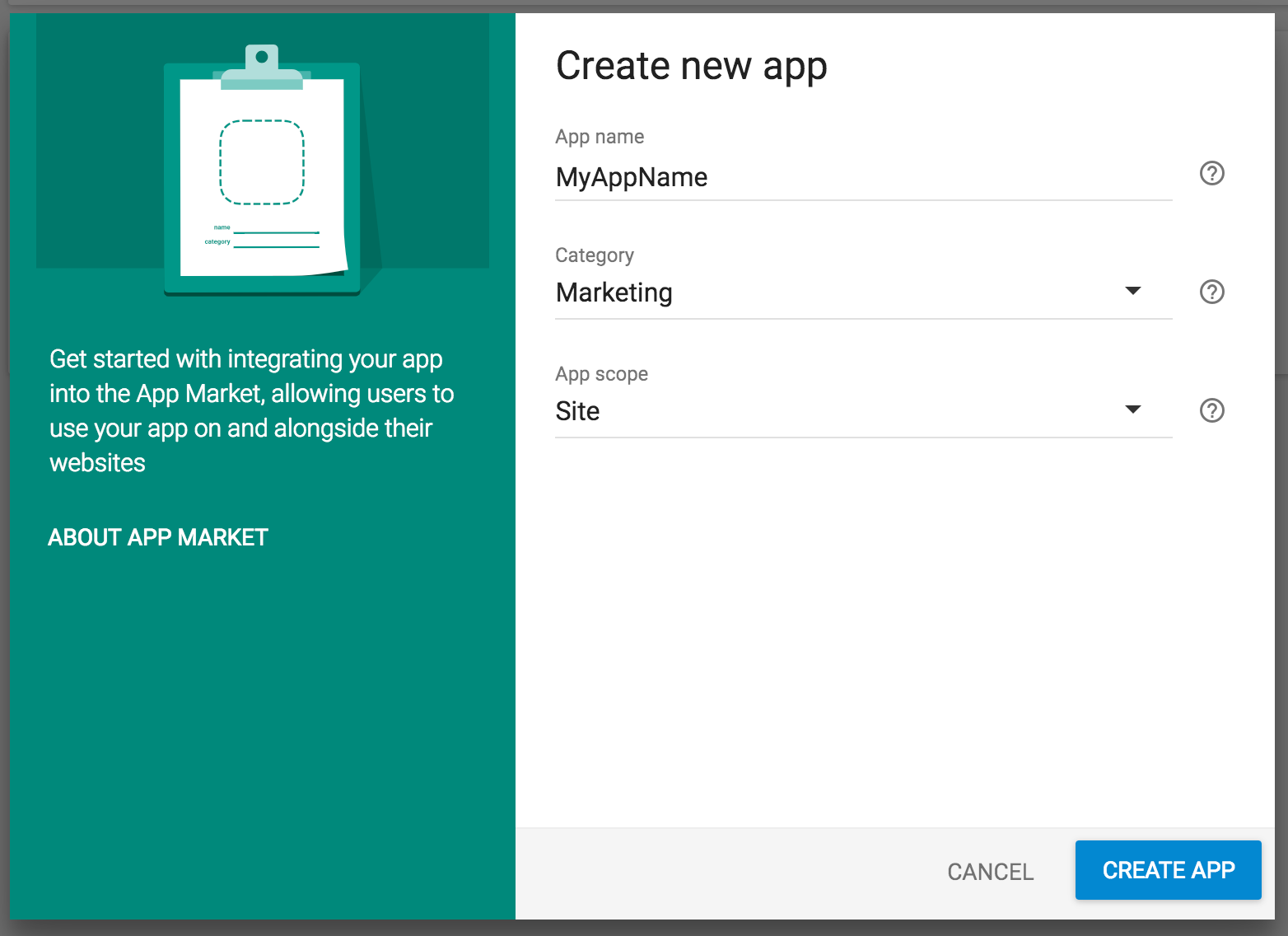
-
Click Create App, to create your app. You’ll be directly redirected to the edit app page, here you can start editing and filling in all app specific details.
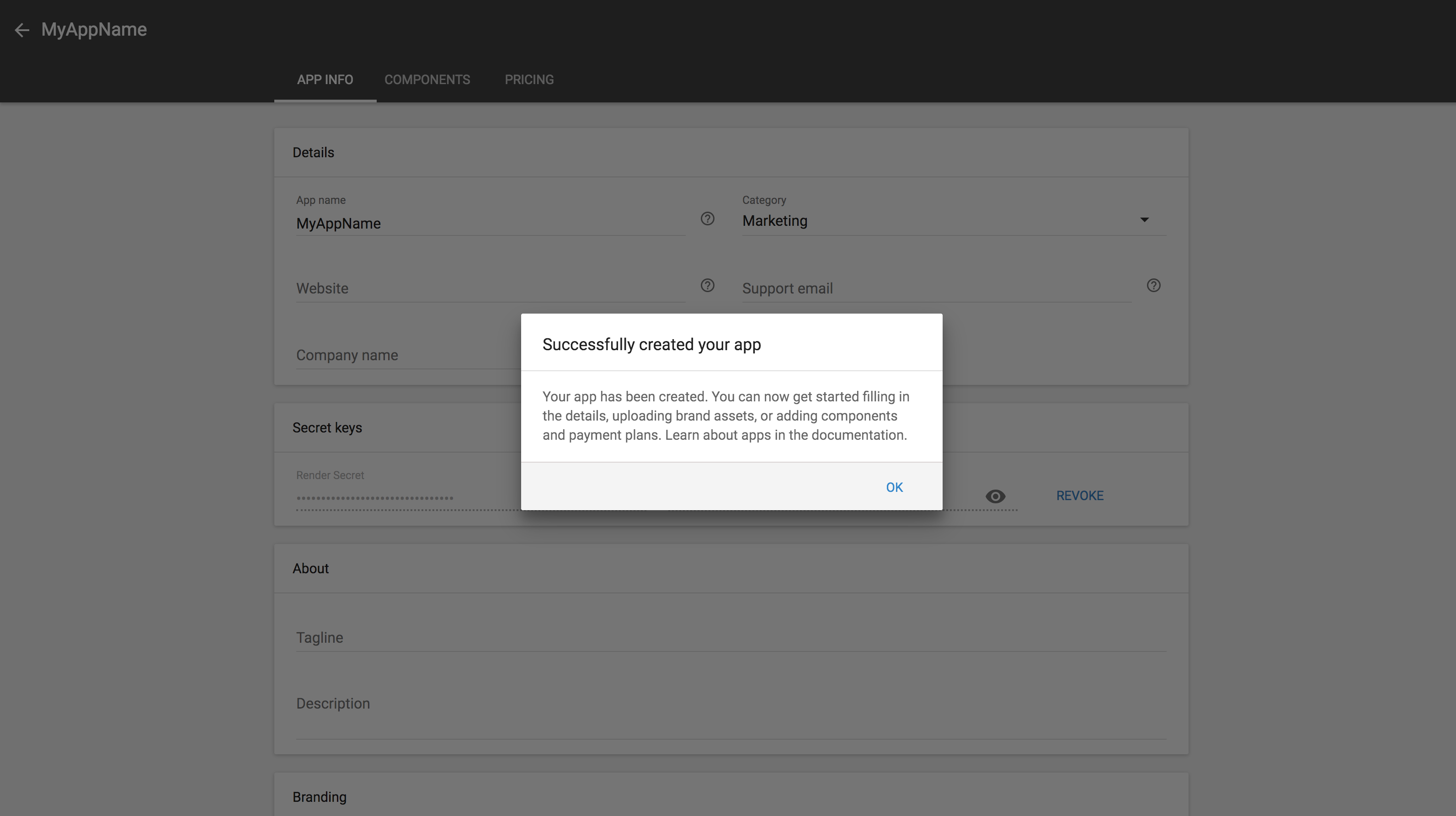
Once you have successfully completed these steps, you can continue to add your app’s information.